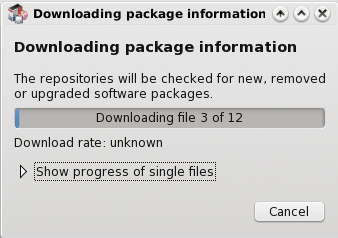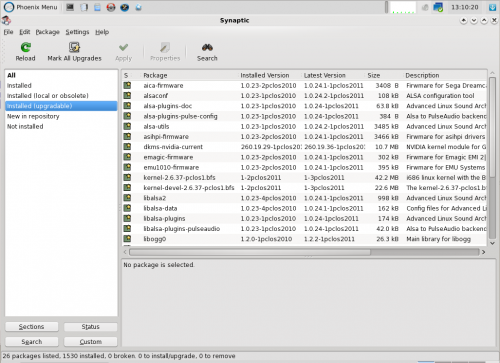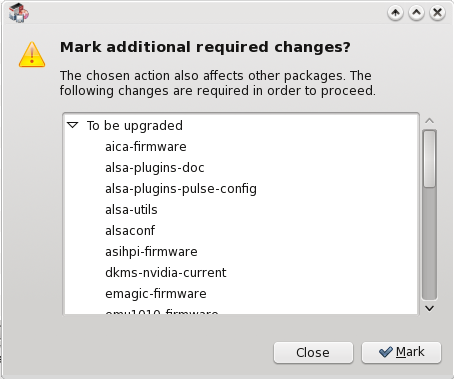Dies ist eine alte Version des Dokuments!
Inhaltsverzeichnis
Synaptic and the Repositories
Translated from German by tschommer
margarita wrote in COM
Since I often read that every once in a while a user wants to enable several repositories, I want to stress once again:
Please activate only one repository!
All servers are mirrors which are not all synchronized at the same time. In 99% of the time this will lead to problems. So please, only use one server that is close to you.
How can I get the most current package list?
Synaptic  is either in the panel or can be found in the menu under Applications > Software Center > Package Manager.
You need the ROOT password in order to run Synaptic.
is either in the panel or can be found in the menu under Applications > Software Center > Package Manager.
You need the ROOT password in order to run Synaptic.
First, click Reload to update the package list to its newest versions.
The current package list will be reloaded and analyzed.
If newer versions of the already installed packages exist, then you will see this displayed on the left side.